How to Improve WordPress Website Speed: Optimize Loading Time Now
Discover proven techniques to improve WordPress website loading speed. Optimize your site’s performance and enhance user experience with these expert tips.
In today’s fast world, website speed is key to keeping visitors and boosting sales. With over 800 million websites using WordPress, making your site load faster is a must. But, you might ask, How can I make my WordPress site load faster and improve the user experience?
Slow-loading sites make people leave quickly, with 40% saying they won’t wait more than three seconds. Over half of mobile users have left a page because it took too long to load. Slow sites hurt not just the user experience but also your SEO.
Key Takeaways
- Slow-loading WordPress sites leads to higher bounce rates and lower user engagement.
- Website speed is a critical ranking factor for search engines like Google, with faster sites prioritized for indexing.
- Improving WordPress site speed can significantly boost conversion rates, with a 17% increase for every second a website loads faster.
- Google recommends keeping website loading times under three seconds to prevent visitors from losing interest.
- Optimizing WordPress website speed involves a combination of hosting, code optimization, media optimization, and plugin management.
Why Speed Up Your WordPress Website
In today’s fast world, your WordPress site’s speed is key. With over 42.7% of websites using WordPress, making sure your site loads fast is essential. Slow pages make people leave, hurting your site’s success.
Importance of Fast Page Load Times
Google likes fast mobile sites and uses page speed in rankings. Quick sites are easier for search engines and help with sales. People expect fast loading, and if it’s slow, they leave.
Improving your WordPress site’s speed keeps visitors, makes them happy, and boosts your search rank.
Impact on User Experience and Conversions
A slow WordPress site hurts user experience and sales. People don’t wait for slow pages and leave quickly. However, a fast site keeps visitors interested, making them look at more content and act like they are buying something.
Speeding up your WordPress site gives a smooth experience, more engagement, more sales, and better search rank. Putting effort into faster loading times is smart for your business.
Test Your WordPress Site’s Speed
Checking how fast your WordPress website loads is key to making it better. It’s smart to track speed when you add a plugin or change your site. With different tools for testing, you can find out what needs work.
Google PageSpeed Insights
Google PageSpeed Insights is a top choice for checking WordPress site speed. It’s free and gives a full review of your site’s speed. You’ll get tips to make it run better. Just enter your site’s URL, and it will look at things like First Contentful Paint and Cumulative Layout Shift.
Other Performance Testing Tools
- WebPagetest lets you test your WordPress site at once, giving you lots of data for better speed.
- Pingdom shows your site’s load time and performance grade, focusing on the desktop version.
- GTmetrix goes deep into Google’s Core Web Vitals, giving you key info on the Largest Contentful Paint time.
- Yellow Lab Tools lets you test on various devices, like mobile and desktops, for a smooth experience everywhere.
Using these WordPress performance testing tools, you’ll understand your site’s speed well. You’ll know what parts need work. This helps make your WordPress site faster and more efficient.
Choose a Reliable Web Hosting Provider
Choosing the right web hosting for your WordPress site is key to making it fast. The hosting service powers your site and makes sure it runs well. Picking a host that optimizes your site can greatly improve its speed and user experience.
There are three main types of WordPress hosting: shared hosting, dedicated hosting, and managed WordPress hosting. Shared hosting shares server resources with many sites, which can slow your site down. Dedicated hosting gives you a server all to yourself, giving you more control and options. Managed WordPress hosting is made just for WordPress sites. It offers the best server settings and includes automatic updates, caching, and security to speed up your site.
When picking a WordPress hosting provider, look at their history, support, uptime, and features. A reliable WordPress hosting plan that fits your site’s needs can greatly improve its speed and user experience.
“37% of visitors leave a site if it takes five seconds or longer to load, and a one-second delay in loading speed can lead to a 7% decrease in conversions.”
To give your WordPress site a fast and smooth experience, choose WordPress hosting that focuses on performance and reliability. The right hosting can be a big step towards making your site faster and more effective.
Keep Everything Updated
Keeping your WordPress site updated is key for top performance, security, and functionality. It’s important to update the WordPress core, themes, and plugins regularly. This ensures your site runs fast and reliably.
WordPress Core, Themes, and Plugins
Updating the WordPress core, themes, and plugins is a must for a smooth-running site. These updates bring bug fixes, security patches, and performance boosts. They make your site faster and more efficient.
- Keep the WordPress core updated for the latest features and improvements.
- Update your active themes regularly to improve loading times and compatibility.
- Make sure all plugins are up-to-date to fix bugs and address security issues.
By keeping WordPress updated, themes, and plugins, your site will be faster, more secure, and better for visitors.
“Updating WordPress, themes, and plugins is crucial for maintaining a fast and secure website. Neglecting updates can lead to performance issues, security risks, and compatibility problems.” – WordPress Expert
Setting a regular update schedule helps keep your WordPress site fast and reliable. It’s a simple yet effective way to improve your site’s performance.
Use the Latest Version of PHP
WordPress uses the PHP language to run. Keeping your site updated with the latest PHP version boosts its performance. The newest version, PHP 8.2, brings big performance gains over older versions.
Switching from PHP 5.6 to PHP 8.0 can make your site load much faster. PHP 8.0 is now 300 milliseconds faster than PHP 5.6. This means a better experience for your visitors and a smoother site.
But, only about 2% of WordPress sites use PHP 8.0. Upgrading to the latest PHP can make your site run better and give visitors a quicker experience.
Remember, PHP 8.0 is the best choice, but check if your site’s parts work with it first. Some older parts might not work with the newest PHP. So, test everything before switching to the latest PHP version.
| PHP Version | Average Response Time (ms) | Total Success Response Counts |
|---|---|---|
| PHP 5.6 | 475 | 1311 |
| PHP 7.0 | 234 | 2682 |
| PHP 7.1 | 232 | 2699 |
| PHP 7.2 | 223 | 2812 |
| PHP 7.3 | 210 | 2979 |
| PHP 7.4 | 206 | 3032 |
| PHP 8.0 | 164 | 3836 |
Upgrading your WordPress PHP version to the latest can greatly improve your site’s speed. This means a faster, more enjoyable visit for your site’s visitors.
Eliminate Unused Plugins and Themes
Keeping your WordPress site lean is key for fast performance. A great way to speed up your site is to delete unused WordPress plugins and remove unused WordPress themes. Plugins you’re not using can still cause security issues and slow down your site.
To get rid of an unused plugin, first turn it off, then delete it from the list of inactive plugins. For unwanted themes, head to Appearance > Themes and delete the ones you don’t need. Having too many plugins and themes can slow your site down. So, it’s smart to regularly clean up and get rid of what you don’t need.
| Reason | Impact |
|---|---|
| Inactive plugins take up server space | Negatively impact website speed and performance |
| Deactivated plugins can still be hacked | Pose security risks due to potential vulnerabilities |
| Too many plugins and themes | Consume server resources, leading to slower page load times |
By removing unused WordPress plugins and themes, you can improve WordPress speed. This makes your website better for everyone who visits.
how to improve WordPress website loading speed
If you run a WordPress website, making it load faster is key for a great user experience and a strong online presence. Sites that load quickly keep visitors happy and can rank higher on search engines like Google. By taking a few steps, you can make your WordPress site load faster and work better.
Choosing a good web hosting service is a top way to make your WordPress site run faster. A top hosting service means fast servers and enough bandwidth, which can make your site load quicker. Also, keep your WordPress core, themes, and plugins updated. Newer versions often make your site run smoother.
- Upgrade to the latest version of PHP to use performance boosts and save resources.
- Remove unused plugins and themes to make your WordPress site simpler and faster.
- Caching tools like W3 Total Cache or WP Rocket can be used to cut down on server requests and data transfers.
- Optimize image sizes and use lazy loading to make sure your images don’t slow down your site.
With these tips to improve WordPress speed, you can make your site fast, responsive, and easy to use. This means a better experience for your visitors and good search engine rankings.
“Improving website performance is key for a positive user experience and a strong online presence. By optimizing your WordPress site’s loading speed, you can engage visitors, boost conversions, and improve your search engine rankings.”
Optimize Image Sizes
Images are key for any WordPress site, but they can slow it down. Unoptimized images can make a webpage load up to 60% slower. To make your WordPress site fast, you need to optimize your images.
Compress Images for Faster Loading
Compressing images is a great way to make them load faster. Use tools like Smush or EWWW Image Optimizer to compress your images. These tools use lossy and lossless compression to make images smaller without losing quality.
Resize Images Appropriately
Resizing your images to fit your website’s needs can also speed up loading. WordPress might not always resize images right, leading to big files. By resizing them yourself, you make sure they’re just the right size.
For banners or sliders, aim for images under 100KB for the best loading speed. Keep a balance between quality and size when compressing images for fast loading.
Also, consider converting your images to WebP format. WebP images load faster and use less data than JPEG and PNG.
Using these image optimization tips can make your WordPress site load much faster. This means a better experience for your visitors.
Implement Lazy Loading
Lazy loading is a great way to make your WordPress site faster and better for users. It delays loading images, videos, and other content until you really need them. This means your site loads faster without everything coming at once.
Using lazy loading can cut down the time it takes for pages to load. It also helps with Largest Contentful Paint (LCP), which is important for Google rankings. Plus, it can lower the number of HTTP requests and improve core web vitals, which might help with SEO.
WordPress 5.5 and later versions have built-in lazy-loading for images and iframes. Versions 5.7 and 5.9 made it even better. Over 95% of web browsers support lazy loading, making it a standard for a better user experience.
To add lazy loading to your WordPress site, just use the loading="lazy" tag on and tags. You can also use plugins like WP Rocket for easy, lazy loading. They even work with CSS background images and videos.
“Lazy loading is a powerful technique for optimizing WordPress website speed and improving core web vitals, which can ultimately lead to better user engagement and search engine rankings.”
By implementing lazy loading, you can boost your WordPress site’s performance. This makes your site faster and smoother for visitors. It can lead to more engagement and more conversions.
Leverage Browser Caching
Using browser caching is a great way to make your WordPress site load faster. It works by creating static HTML pages of your site and saving them on the server. When someone visits your site, they get these quick HTML pages instead of the full WordPress scripts. This makes your site load much faster.
Caching images, JavaScript, CSS, and other files can make your WordPress site up to 50% faster. Google PageSpeed Insights checks how fast your site is for mobile and desktop. It gives scores from 0 to 100 and offers tips to make it run better.
To add browser caching to WordPress, you can edit the .htaccess file or use a plugin. The best way is to set cache control headers. These tell browsers and proxies how to cache files like images, CSS, JavaScript, and HTML.
“Leveraging browser caching in WordPress contributes to faster website loading times, improved user experience, and better search engine optimization (SEO).”
If your site loads in 3 seconds or less, people are more likely to explore more pages. Visitors often leave if it takes more than 2.75 seconds to load. By improving your WordPress site’s caching, you can make it faster. This means people stay longer, bounce less, and interact more with your site.
Browser caching also helps your server by easing the load. It means fewer requests and better handling of many users at once. Even if your WordPress hosting is optimized by Cloudways, using browser caching is key to making your site faster. This ensures a great experience for your visitors.
Minify CSS, HTML, and JavaScript
Boosting your WordPress site’s speed is easy with minifying CSS, HTML, and JavaScript files. This process removes extra characters and comments, making files smaller and quicker to load.
Minifying your WordPress assets can really speed up your site. It can make your site up to 5 times faster. This means faster load times and a better experience for your visitors.
For some sites, minifying might not make a huge difference. But for those aiming for top scores on Google PageSpeed Insights or GTMetrix, it’s key. It helps fix render-blocking issues and boosts your Core Web Vitals scores.
There are many WordPress plugins to help with minification, like WP Rocket, SiteGround Optimizer, and Autoptimize. These plugins make sure your site runs fast.
You can also minify manually with tools like Toptal and CleanCSS.com or use development tools like UglifyJS. Some servers, like Nginx and Apache, can minify code too.
Minifying your WordPress files is a big step towards a faster site. It helps with minify WordPress CSS, HTML, and JavaScript and improves WordPress speed with minification. This means a better user experience, less bandwidth use, and better visibility on search engines.
Use a Content Delivery Network (CDN)
Using a Content Delivery Network (CDN) is a great way to make your WordPress site run faster. A CDN is a network of servers around the world that stores and sends out your site’s static files like images and scripts. These files come from the server closest to where the user is.
This cuts down the distance between the user and the server, making pages load quicker. This not only makes the site better for users but also helps your SEO. Search engines like fast-loading sites more.
Here are some benefits of a CDN for your WordPress site:
- Less server load and lower costs because static files are cached and served from the CDN
- Better reliability and uptime, even when lots of people visit or during attacks
- Content is delivered faster from the nearest server, making it more accessible worldwide
- Extra security with SSL/TLS encryption and protection against online threats
When picking a WordPress CDN, think about server locations, speed, security, and cost. Using a CDN to cache your site’s files and optimizing your content can really speed things up.
| Test Scenario | Total Load Time | Average TTFB |
|---|---|---|
| Without CDN | 1.45 s | 136 ms |
| With CDN | 788 ms | 37 ms |
With a good WordPress CDN, you’ll see faster page loads, happier users, and better SEO.
“A 1-second delay in page response can result in a 7% reduction in conversions.” – Kissmetrics
Optimize WordPress Database
The WordPress database is key to your website’s success. But it can get too big and slow down your site. This hurts your site’s speed and user experience and can lower your search engine rankings. To fix this, make sure to optimize your WordPress database regularly.
Delete Post Revisions
Post revisions often make your database too big. WordPress saves a new version of your content every time you edit it. This can fill up your database fast. Luckily, you can delete these old revisions with plugins like WP-Sweep or Advanced Database Cleaner.
These tools safely remove old revisions, spam comments, and other junk. This helps make your site faster and more efficient.
Reduce Database Bloat
Your database can also get clogged with things like trashed content and data you don’t need. Getting rid of this stuff can make your site run faster. WP-Optimize and Advanced Database Cleaner are great plugins for this.
They help you find and remove the junk in your database. This makes your site faster and more reliable.
| Plugin | Key Features | Pricing |
|---|---|---|
| WP-Sweep |
| Free |
| Advanced Database Cleaner |
| Free, with a premium version available |
| WP-Optimize |
| Free, with a premium version available |
By optimizing your WordPress database, deleting post revisions, and reducing database bloat, you can make your site faster. This means a better experience for your visitors and possibly better search engine rankings.
Simplify Page Content and Design
Making your WordPress website load faster can be done by simplifying its content and design. Too many images, videos, and other media can slow things down. This can make users unhappy and hurt your site’s performance.
By making your content and design simpler, you can give users a quicker experience. In fact, the initial website loading speed was reduced from 5.7 seconds to just 1.3 seconds after optimization. And website performance went from 41% to 99%.
To make your WordPress page content and design simpler, try these tips:
- Use fewer images, videos, and other media on each page. Make sure they are sized right and compressed.
- Don’t overdo it with external scripts, embeds, and third-party stuff. They can slow things down with more HTTP requests.
- Use lazy loading to delay loading non-critical images and media until they’re needed. This cuts down on the initial load time.
- Use browser caching to store things like CSS, JavaScript, and images on the user’s device. This means they don’t have to download them every time.
- Minify your CSS, HTML, and JavaScript code to make files smaller and speed up loading.
By making your WordPress page content and design simpler, you can improve WordPress speed with a simple design. This gives your visitors a smoother experience. It also helps your website perform better and succeed.
Use a Caching Plugin
Using a reliable WordPress caching plugin is a great way to make your website load faster. These plugins create static HTML pages of your site and store them on the server. When someone visits your site, they see the lighter HTML pages instead of the heavy WordPress scripts. This makes your site load much faster.
Here are some top WordPress caching plugins to think about:
- W3 Total Cache – It has many caching features like page caching, browser caching, and more. It also minifies HTML, CSS, and JavaScript files.
- WP Rocket – This is the top premium caching plugin. It helps improve your site’s speed by up to 80%. It includes page caching, cache preloading, and GZIP compression.
- WP Fastest Cache – This free plugin is highly rated in the WordPress directory. It has advanced features like deleting cached files and minifying code for mobile devices and logged-in users.
- SiteGround Optimizer – With over 1 million active installations, this free plugin offers dynamic caching and more. It helps decrease loading times by optimizing resources.
When setting up a caching plugin, make sure to follow the recommended settings. Choose the right caching options for your site and hosting setup. This will help you get the best performance and a great user experience.
“Caching is the most powerful way to improve WordPress speed with a single plugin. It can reduce page load times by 50-80%.” – WordPress Hosting Expert
Along with caching, you can also speed up your WordPress site. Try optimizing images, minifying code, and using a content delivery network (CDN). By using these methods together, you can really improve WordPress speed with caching. This will give your users a fast and responsive experience.
Limit External Scripts and Embeds
Making your WordPress website faster is key for a great user experience. One way to boost speed is by using fewer external scripts and embeds. Scripts from social media or other services can slow your site down by making more requests.
The State of JavaScript report by HTTPArchive shows that websites often have 20 external scripts, totaling about 449 KB. Most web pages have third-party resources and many track users with analytics scripts. These scripts can slow down your site, making JavaScript the biggest issue for page size and network requests.
- Think carefully about each external script or embed you use.
- Use only what’s really needed, like Google Analytics or key social media links.
- Use tools like WebPageTest, Chrome DevTools, and Lighthouse Audits to see how scripts affect your site’s speed.
By using fewer external scripts and embeds, you can make your WordPress site load faster. This means happier visitors and possibly more sales. Remember, limit external scripts in WordPress and improve WordPress speed with external scripts by managing them well on your site.
“Visitors tend to abandon websites that take longer than three seconds to load, resulting in lower conversion rates and missed opportunities.”
Conclusion
Improving a WordPress website’s loading speed is key for a great user experience, better search engine rankings, and more conversions. This guide has shared strategies and best practices to make your WordPress site faster. From simple steps like picking a good hosting provider and using a caching plugin to advanced methods like minifying code and using a CDN, there are many ways to speed up your site.
Putting effort into making your WordPress site faster is a smart move. It helps keep users coming back, increases conversions, and makes your site more visible on search engines. By focusing on making your site fast, you can give your visitors a smooth experience. This can lead to more success online.
The secret to a successful WordPress site is finding the right mix of looks, function, and speed. Keeping up with the latest in WordPress speed optimization helps site owners make their sites better. This ensures their online presence stays strong, interesting, and easy to reach for their audience.


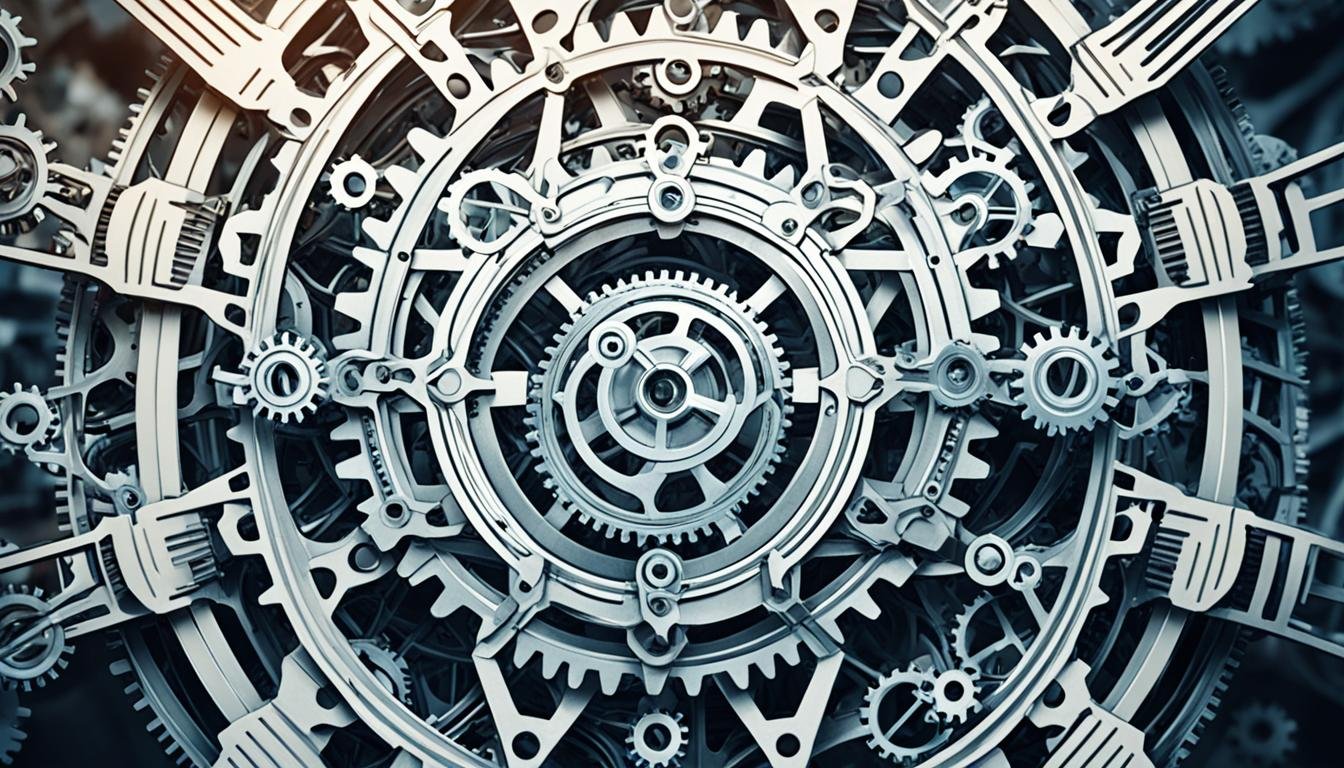










Leave a Reply