How to Rank Higher on Google: Expert SEO Strategies
Discover proven SEO strategies to rank higher on Google search results. Learn how to optimize your website, create quality content, and boost your online visibility.
Are you having trouble getting your website seen on Google? Getting to the top can seem hard, but the right search engine optimization (SEO) can help. It boosts your online visibility and brings more visitors to your site. But, where do you start?
This guide will share the secrets of SEO and expert tips for ranking higher on Google. We’ll cover on-page optimization, link building, and content marketing. You’ll learn how to beat your competitors and top the search engine results page (SERP).
Key Takeaways
- Optimize your website for on-page SEO to improve visibility and relevance in search results.
- Leverage keyword research and content marketing to create valuable, user-centric content that matches search intent.
- Implement technical SEO best practices to ensure your site is crawlable and mobile-friendly.
- Build a strong link profile by creating link-worthy content and leveraging strategic link building tactics.
- Continuously monitor and optimize your SEO efforts to adapt to algorithm changes and stay ahead of the competition.
How Google Ranks Pages
Google looks through billions of web pages to find the best matches for what users are searching for. It uses complex algorithms to check if the content is relevant and useful. These algorithms look at many factors to see how good, relevant, and useful content is for a search query.
Google’s ranking systems use automated systems to find the right information quickly. They use AI like BERT to understand language better. This helps show the most helpful content, even in crisis situations. Google’s algorithms keep getting better at meeting what users need.
Ranking Factors and Algorithms
Google looks at many things to rank pages, from technical site health to how good the content is. It also checks if the content is trustworthy and written by experts. Google has special algorithms to fight spam, keep content fresh, and promote original, useful content.
- Google’s systems check over 200 unique signals to see how good web pages are.
- Updates like Panda, Penguin, and Hummingbird fix problems like thin content and link spam.
- New updates focus on showing the most valuable, user-focused content.
Google keeps making its search engine algorithms better to show the best search intent-matched and ranking factors-optimized Google search results for users.
“Google’s goal is to sort through hundreds of billions of webpages to offer the most relevant and useful results as quickly as possible.”
Improve Your On-Site SEO
On-page SEO is a powerful way to boost your Google rankings. By making your website better, you can get more people to see your content. Let’s look at three key strategies that can really help.
Frontload Your Keyword in the Title Tag
The title tag is very important for on-page SEO. Putting your keyword at the start of the title helps search engines understand your page better. This can make your title more effective and help you rank higher.
Create Long-Form Content
Creating detailed, long content that fully covers your topic can help you rank higher. Try to make your content informative, engaging, and valuable for your readers. This way, you show search engines that your page is a reliable source of information.
Incorporate Your Keyword Naturally
Adding your keyword to your content helps search engines see what your page is about. But don’t overdo it, as that can hurt your rankings. Instead, add your keyword in a way that feels natural and makes sense.
Using these SEO tips can really help you rank better on Google and get more visitors to your site.
Add LSI Keywords to Your Page
To rank higher on Google, you need to do more than just focus on your main keywords. Adding Latent Semantic Indexing (LSI) keywords can make your page more relevant and boost your SEO.
LSI keywords are words and phrases related to your main topic. They help Google understand your content better. With over 15% of Google searches being new, using LSI keywords is crucial.
Tools like Google’s autocomplete, Semrush’s Keyword Overview, or Ubersuggest can help find LSI keywords. These tools give you related keywords to use on your page.
When adding LSI keywords, make sure they fit naturally in your content. Don’t stuff your page with keywords, as it can hurt your rankings. Instead, blend them into your text well, making your content better.
| Metric | Value |
|---|---|
| Trillions of searches per year | Trillions |
| LSI implementation in Google’s algorithm | 2004 |
| YouTube’s focus for rankings | High-quality editing, engagement, and click-through rates |
Using LSI keywords wisely helps Google understand your content better. This can lead to better rankings and a more engaged audience. The goal is to make content that’s informative, valuable, and easy to use for your audience.
Monitor Your Technical SEO
Keeping your technical SEO in top shape is key to making your website more visible and perform better on search engine results pages (SERPs). Regular checks and fixes for technical issues help make sure your site is optimized. This ensures a smooth experience for users and can help you rank higher on Google.
Check if Your Site is Optimized for Mobile Devices
With more people using mobile devices, it’s vital to check if your website works well on them. Use tools like Google Search Console and the Yoast SEO plugin to see if your site is mobile-friendly. Look for areas that need improvement.
Evaluate Your Site’s Page Speed
How fast your site loads is a big deal for technical SEO. It affects your rankings and how long people stay on your site. Tools like PageSpeed Insights and WebPageTest.org can check your site’s speed. They suggest ways to make it faster, like reducing HTTP requests, optimizing images, and using browser caching.
Leverage Google Search Console and Yoast SEO
Use Google Search Console and the Yoast SEO plugin (for WordPress sites) to keep an eye on your technical SEO. These tools offer insights into crawling and indexing issues. They also help with optimizing meta tags, content structure, and other important parts of your site.
| Technical SEO Factor | Best Practice | Recommended Tool |
|---|---|---|
| Mobile Optimization | Ensure your website is mobile-responsive and provides an optimal user experience on mobile devices. | Google Search Console, Yoast SEO |
| Page Speed | Optimize your website’s loading times to provide a fast and seamless user experience. | PageSpeed Insights, WebPageTest.org |
| Crawling and Indexing | Ensure search engines can efficiently crawl and index your website’s content. | Google Search Console, Yoast SEO |
By keeping an eye on and fixing your website’s technical SEO, you can make it perform better. This means it will be more visible and give a better experience to users. This can help you rank higher in Google search results.
Match Your Content to Search Intent
Making content that fits search intent is key to good search engine optimization (SEO). Google’s algorithms aim to find what users really want from their searches. By making your content match what users are looking for, you can climb up the search engine results pages (SERP).
Understand the Search Intent
First, figure out what users want when they search for something. Most searches fall into four main types:
- Informational – Users want general info or answers.
- Navigational – They’re searching for a specific website or page.
- Transactional – Ready to buy or do something specific.
- Commercial Investigation – Looking at products or services to buy.
Analyze the SERP
After knowing what users want, look at the SERP for that query. Check out the top pages to see what content works best. This helps you understand what your audience likes.
Match your content with what users want and what top pages have. This way, your content is more likely to show up high in searches and connect with your audience.
| Search Intent | Content Optimization Strategies |
|---|---|
| Informational | Give detailed, thorough content that answers questions. |
| Navigational | Make sure your page clearly shows what the user is looking for. |
| Transactional | Optimize for conversions with clear calls-to-action and easy buying. |
| Commercial Investigation | Offer detailed info, reviews, and comparisons to help users decide. |
Understanding and matching your content with search intent makes your pages more relevant and useful. This can lead to better rankings and more organic traffic.
Reduce Your Bounce Rate
The bounce rate shows how well your website keeps visitors interested. A high bounce rate means people leave quickly, often because they don’t like what they see. To keep visitors around longer, make sure your site is easy to navigate and has engaging content.
Optimize Your “Above the Fold” Section
The “above the fold” area is what visitors see right away. It’s crucial to grab their attention here. Make sure this section highlights your best content and has a clear call to action. This way, you can keep visitors interested and reduce bounce rates.
Structure Your Page for Easy Navigation
It’s important to make your website easy to get around. Use clear menus, links, and visuals to help visitors find what they need. A well-organized site means people can quickly find what they’re looking for, making them less likely to leave in frustration.
| Bounce Rate Range | Interpretation |
|---|---|
| 30-50% | Excellent |
| 50-70% | Average |
| 70-80% | Cause for concern |
The ideal bounce rate varies by industry and website type. Focus on improving user experience, making your site easy to navigate, and optimizing your “above the fold” content. This will help keep visitors engaged and reduce bounce rates.
How to rank high on Google search results
Want to boost your online visibility and get more visitors to your site? The secret is to rank high on Google search results. A strong SEO strategy with best practices that really work is key.
Start by optimizing your on-page elements. This means frontloading your target keywords in the title tag. Also, create long-form, informative content that fully covers your topic. And make sure to incorporate your keywords throughout the page naturally. This approach helps Google see your page as a top contender.
But it’s not just about on-page stuff. Technical SEO is also vital. Make sure your site is mobile-friendly, fast-loading, and easy to navigate. Tools like Google Search Console and Yoast SEO can spot and fix technical issues.
Backlinks are another big deal for Google rankings. Creating authoritative, unbiased content that others link to can boost your site’s authority and credibility. This makes your site more trustworthy in Google’s eyes.
So, what’s the secret to ranking high on Google? It’s all about consistent, strategic SEO efforts. Focus on optimizing your on-page elements, tackling technical SEO, and building a solid backlink profile. This way, you can increase your chances of getting a top spot on Google, bringing in more qualified traffic and potential customers.
Help Google Find Your Content
Many businesses and website owners aim to rank high on Google search results. But first, you must make sure Google knows about your content. This is the first step in helping Google find your content.
Check if Google Has Already Found Your Content
To see if Google has indexed your site, use the “site:” operator in a Google search. Just type “site:yourwebsite.com” in the search bar. Google will show you the pages from your site it has crawled and indexed.
If your site doesn’t show up, it means Google hasn’t found your content yet. Then, you should submit a sitemap to Google.
Submit a Sitemap if Needed
- A sitemap is an XML file that lists all your website’s pages. It helps search engines like Google find and crawl your content easily.
- To submit a sitemap, use the Google Search Console tool to add your sitemap URL. This helps Google quickly index your pages.
- Updating your sitemap with new or changed pages keeps Google informed about your site’s latest content.
By helping Google find your content, you’re setting the stage for better website visibility and search rankings. The easier Google can find and understand your content, the higher your chances of ranking well in search results.
Check if Google Can See Your Page Correctly
It’s key to make sure Google can crawl, render, and index your web pages well. This helps your site show up in search results. Google’s algorithms must see and understand the same things a user’s browser does to evaluate and index your content right.
Important parts like CSS and JavaScript might be hidden or blocked from Google’s crawlers. This stops Google from fully getting your webpages’ structure, layout, and how they work. Make sure all key resources are open to Google’s bots.
Also, check that Google sees the same content as users do. This is crucial if your pages change based on where the user is or what device they use. Google must see a clear, full view of your pages to rank them right in search results.
By making sure Google can crawl, render, and index your web content well, you’re taking a big step. This improves your site’s Google crawling, rendering, and mobile optimization. These are key for getting more organic traffic to your site.
| Metric | Percentage |
|---|---|
| First organic result CTR | 28.5% |
| Second result CTR | 15% |
| Third result CTR | 11% |
Optimizing your pages for Google’s crawling and rendering boosts your website’s visibility. This drives more targeted traffic to your content.
“Moving up from the third page to the first page on Google can increase your website’s click-through rate tenfold.”
Organize Your Site
Organizing your website well can really help your SEO. Focus on the URL structure, site layout, and cutting down on duplicate content. This makes your pages easier for search engines to find and list, which helps you show up more on Google.
Utilize Descriptive URLs
How you name your URLs is key for search engines. Use descriptive URLs with keywords to help search engines understand your content better. Try to avoid long, hard-to-read URLs that confuse users.
Group Similar Pages in Directories
Putting similar content in directories makes your site easier to use and understand. It also helps search engines get your site’s structure. This makes it simpler for users to find what they need and helps your site rank better.
Reduce Duplicate Content
It’s important to have little to no duplicate content on your site for SEO. Duplicate content can confuse search engines and hurt your site’s performance. Check your site often for duplicates and fix or remove them as needed.
By focusing on these site organization tips, you can boost your SEO. These strategies help search engines crawl and index your site better and make it easier for users to find what they need. This can lead to more visitors to your site.
Make Your Site Interesting and Useful
Making your website stand out is key to getting more visitors. Make sure your content is easy to read, well-organized, and unique. Keep it fresh and focus on giving helpful info that shows your expertise on the topic.
Write Easy-to-Read, Well-Organized Content
Make your content easy to follow by structuring it well. Use simple language, break up text, and add headings and subheadings. This makes it easy for readers to understand and stay interested.
Create Unique Content
Don’t just repeat what others say. Offer a new view or deep analysis on your topic. Use your expertise to give valuable, unique insights. This makes your content stand out and shows search engines your site has quality info.
Keep Your Content Up-to-Date
Keep your content fresh by regularly updating it. Follow industry trends and add the latest data. Updating your content shows search engines your site is active and cares about its visitors.
Focus on Helpful, Reliable, and People-First Content
Your content should focus on helping your audience. Give them info that’s useful, reliable, and based on their needs. Show your expertise by offering well-researched content that solves their problems. This approach improves user experience and tells search engines your site is trustworthy.
Update Your Content Regularly
Keeping your website updated is key for good SEO. By regularly checking and refreshing your content, you tell Google and other search engines your site is still important and useful to users.
Audit and Update Your Content on a Set Schedule
Do content audits every 6 months to check how your pages are doing. Look for content that’s old, not doing well, or doesn’t match your business goals anymore. Make sure this content is updated to give your audience the best info.
Start a Blog with Keyword-Rich Posts
Adding a blog to your site is a great way to keep adding keyword-rich content. By making blog posts about your main keywords, you can get more people to see your site. Try to post quality, helpful blog content often to keep things interesting.
| Metric | Recommended Value |
|---|---|
| Ideal Blog Post Length | 2,100-2,400 words |
| Average User Reading Percentage | 20-28% |
| Recommended Page Load Speed | Under 3 seconds |
By always updating your content and posting keyword-rich blog articles, you make your site more relevant. This helps it show up better in search results and gives your audience the latest and most useful info.
Optimize Your Metadata
Metadata is key to how search engines understand and show your content. It’s crucial for Search Engine Optimization (SEO). Making your metadata better can boost your visibility in search results and bring more visitors to your site.
Optimize Your Title Metadata
The title tag is very important for your metadata. Studies show a meta title of 50 to 60 characters works best 90% of the time. Put your main keywords at the start to make them clear to search engines. A catchy and informative title can also get more people to click from the search results.
Write Compelling Description Metadata
Your meta description should give a quick look at what your page is about, to get users to click on your site. Google often cuts off meta descriptions at 155 to 160 characters, so keep them short. Write descriptions that match your page’s content and include key words to help more people find you.
Include Relevant Keyword Metadata
Though meta keywords aren’t as crucial as they used to be, they still help search engines understand your page’s topic. Add relevant keywords to your metadata to make it clear what your page is about. But don’t overdo it with keywords, as that can hurt your SEO.
| Metadata Optimization Strategy | Potential Benefits |
|---|---|
| Optimizing title tags | Improved visibility and click-through rates in search results |
| Writing compelling meta descriptions | Increased user engagement and website traffic |
| Including relevant keyword metadata | Enhanced search engine understanding of page content |
By working on your title tags, meta descriptions, and keyword metadata, you can make your site more visible in search engines. This will help bring more targeted traffic to your site and make your visitors’ experience better.
“We grew to 100k/mo visitors in 10 months with AIContentfy.” – Founder of AIContentfy
Have a Link-Worthy Site
Creating a site with lots of content, authority, and no bias is crucial for getting links from other sites. These links can greatly improve your SEO. When you link to other pages, use clear anchor text with keywords to make your content more relevant and easy to follow.
Create Content-Rich, Authoritative, and Unbiased Pages
Make sure your content is informative, well-researched, and fair. This kind of content authority is more likely to get links from other sites. It helps with your link building efforts.
Use Descriptive Links with Keywords
When you link to other pages, make sure to use descriptive links with the right keywords. This makes the user experience better and tells search engines about the content’s relevance.
- Focus your link building on high-quality, authoritative sites in your niche.
- Avoid too many or irrelevant links, as they can look spammy to search engines.
- Check your links often to fix any broken or outdated ones.
By focusing on content authority and using descriptive links, you can make your site a valuable and trusted resource. This can lead to better search engine rankings and more traffic to your pages.
Optimize for Mobile and Technical SEO
Nowadays, more people search on mobile devices than on computers. Making sure your website works well on mobile is key for doing well online. Mobile optimization makes users happy and helps your site rank better in search engines.
Technical SEO is also very important. Things like making your website’s files smaller, reducing the number of requests, and using browser caching make it load faster. A fast-loading site is good for users and helps you show up in more searches.
Adding structured data to your site can boost your SEO even more. This data helps search engines understand your content, making search results more helpful and attractive.
- Make sure your site works well on smartphones and tablets.
- Optimize images and other media for quick loading on mobile.
- Work with a web development team to improve your site for search engines.
- Use schema markup to make your content stand out in search results.
By focusing on making your site mobile-friendly and using technical SEO, you can make it work better and be more visible online. This means more people will visit your site and more conversions.
According to Google, over 40% of consumers prefer to complete their shopping journey on mobile devices.
Keeping up with search engine optimization is key for your online success. Putting mobile optimization and technical SEO first can help your site stand out online.
Conclusion
Using the expert SEO strategies from this guide can boost your ranking on Google. Focus on making high-quality, relevant content. Also, optimize your website and fix technical SEO issues. This will help your site get more visible and bring in more traffic from search engines.
By following the steps in this guide, you can improve your website’s performance on Google. It covers everything from Search Generative Experience to optimizing for local search. By using these tips, you can make your SEO better, optimize your content, and grow your online presence.
SEO is a continuous process that changes with the search landscape. Always keep an eye on your progress and be ready to adjust your SEO based on data. With hard work and a focus on giving value to your users, you can get better search engine rankings. This can lead to more growth for your business.

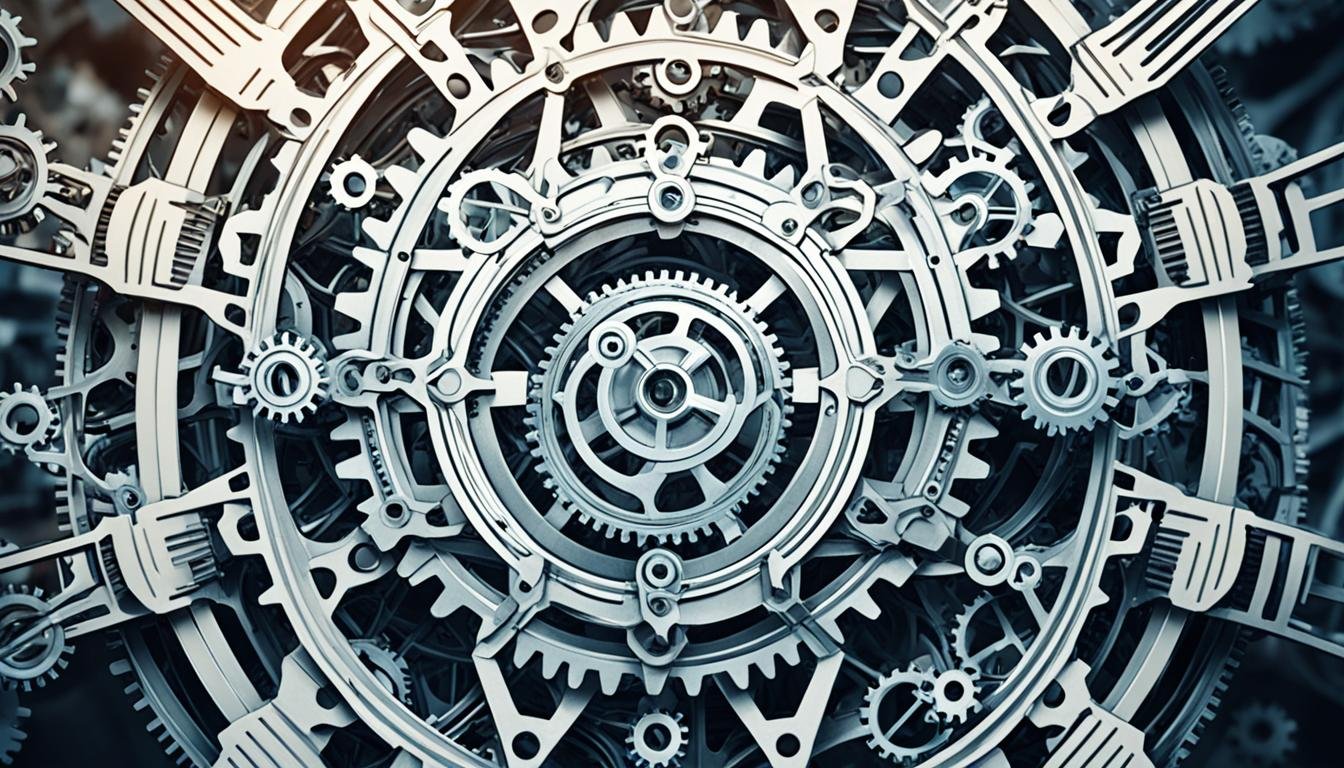

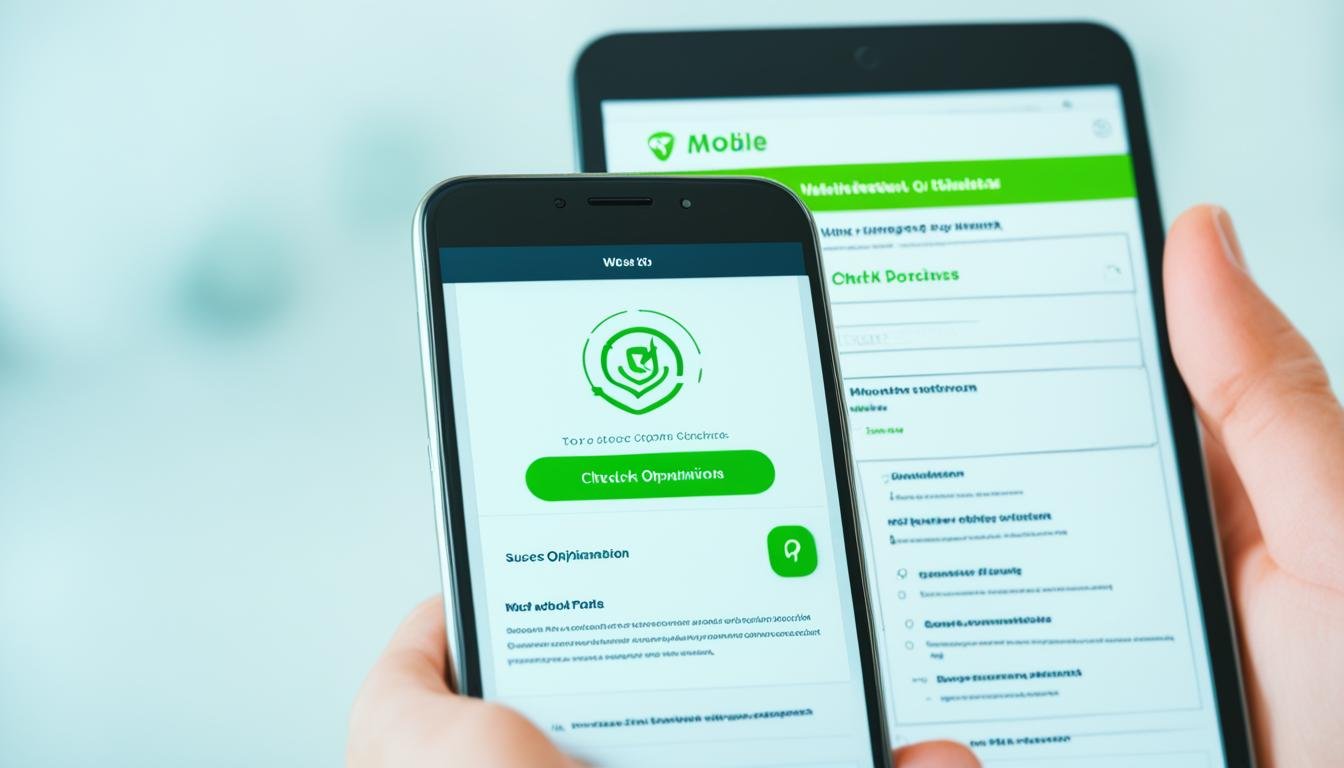









Leave a Reply